270503 Review #1 – GeoKron
by VistaSoft
Summary
Reviewer: Kristian
Skouboe
Developer: GeoKron
Version:
2.0
Price: Buy
it now at a special introductory price of $9.95 (special offer valid until May
31)
Website: http://vistasoft.com/geokron/
Verdict: 3
stars
The Test System
The system
that the software-test/review runs on is the following:
Software:
(Host
computer)
- Windows
XP Professional with Service Pack 1 Operating System.
- Microsoft
ActiveSync 3.7
(PDA)
- PocketPC
2002 (newest ROM edition from HP)
Hardware:
(Host
computer)
- Intel
Pentium 4 based system with 512 MB DDR RAM
(PDA)
- HP iPAQ
5450 with 48 MB ROM, 64 MB RAM
- Processor
Intel XScale PXA250
The Review
This review
will analyse the software in an objective way, without including any feelings
or personal experiences about this kind of software. It will look at the
software in a mechanistic way.
Whenever I have
comments I will write them in italic.
If I write
tips for the software developer, the text will appear in blue text.
If I write
tips for you as the user of the software, the text will appear in orange text.
The drawbacks
of this review are that I am not a business man and I do not travel a lot.
Therefore I do not review the software as a tool being ready-at-hand, I mean I
do not use the tool or need to use this kind of tool. This review will
therefore be done by looking at the tool current present-at-hand. I will look
at the user interface layer, the function layer and the model layer of the software.
Furthermore
the review will not look at ALL the features that are in the software but only
on features that I think is essential. If you want to have the overlook of the
software you can take a look at the developer’s website. The developer knows
everything about the software and can show it to you what it can do, because he
or she made it.
The Reviewer
My name is
I am
currently studying Bachelor of Computer Sciences and I am an educated Software
Developer.
I live in
In my
working days I have worked for a bank where I developed software for them
mainly database systems. Furthermore I have developed many different software
solutions for both business and private persons. I have also made a software
project for NEG Micon, which is a windmill producing business here in
My software
programming skills are: Turbo Pascal, BASIC, C++, C, C#, Sun’s Java, Borland
Delphi, MODULA2, PHP, JavaScript, CGI, SQL Database
programming/designing/administration, and many other languages.
My software
OS experiences are: UNIX, LINUX, WINDOWS, AMIGA WORKBENCH OS, COMMODORE 64
BASIC OS, SMARTPHONE OS, POCKETPC OS and IBM OS/2.
I have
never done a review of software to a PDA before.
What the software is
GeoKron
shows you the current local time in cities around the world. The world map
shows where it is light and dark around the world at the current time. With
GeoKron, you can easily change the current time zone of your Pocket PC as you
travel from city to city.
Some
features of GeoKron:
- See the
current local time in cities around the world.
- View city
times on the Today screen.
- See where
it is light and dark around the world.
- Set
alarms in local time of any city.
- View sun
and moon rise and set times
- View and
edit information about each city, like airport and phone codes.
- Add, edit
and delete cities
- Calculate
the distance between cities and travel times.
You get to
try it for 30 days. Afterwards you must pay for the software.
Installation
(1) Step
The
installation of the software runs quite quickly. You just double click the
GeoKron_20.exe file (523 KB Download) and it extracts its files to the
Temporary directory on your Windows computer and immediately starts the
“Add/Remove Programs” Install dialog.
If you do not want any unnecessary files on your desktop pc from the
installation and you are a Superuser, you can open the exe-file with e.g.
WinZip and extract the GeoKron.arm.CAB (if your processor is ARM compatible)
file to your PDA, and then install it manually on your PDA.
(2) Step
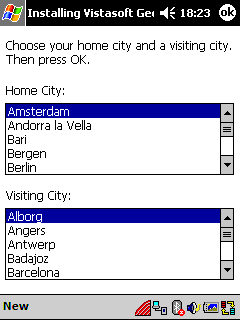
After the
installation has run on the PDA, the software asks you to choose a home city
and a visiting city.
Here I had a problem with choosing my
Only main
cities are shown in the
It
should be possible to choose between the same cities in the
I choose
It does not matter what cities you choose here, you can always change
them later on.
(3)
After this
screen you are asked about whether you want to show GeoKron cities on the Today
screen or not.
I think this is a good feature to have your
cities shown on the Today Screen, however it depends on what information is
actually shown. I would like to see the time (and maybe date) of my current
city and my visiting city.
(4)
Immediately
after the software executes by itself, and shows you the Welcome-help for the software.
I really like this, because it is very
user-friendly and you give the user the possibility of taking a tour of
GeoKron.
An
improvement of the Welcome Help would be to make it colourful. Show an image of
the software’s icon. Use different text colours to welcome the user. It gives a
good impression for the user that the programmer has played with details when
developing the software.
(5)
After
reading the help the system is ready for use.
First Impressions
The Main
Screen of GeoKron is shown below.
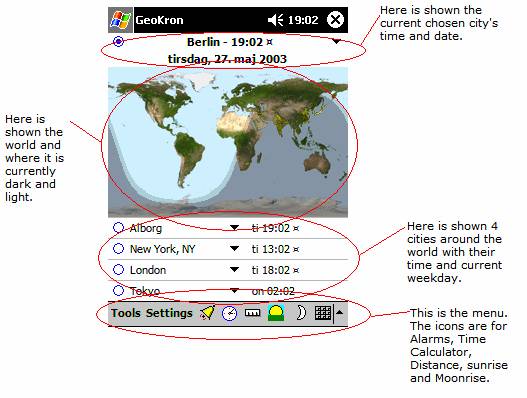
The screens
different sections have been described. It is possible to change the different
cities shown on the screen. This can be done by clicking on the “pull down”
button and choosing another city. However the city above the world map uses the
“pull down” button for a different purpose. It shows information about the city
when clicking upon and will show you the city if you click “zoom”.
As seen on
the illustration the main screen is built up on four sections. It shows the
current time in the home city, and then a world map. Afterwards four cities are
shown with their time.
A
new feature would be to make it possible to see more cities at one time than
just four. Maybe you could show cities on the whole screen, making it possible
to have a clear time overview over the main cities in the whole world.
The
software is running in a good speed all the time and you are not experiencing
any critical problems with the software.
I think that it works well and feels good to
work with. The main function of the software is fulfilled: Being able to see
the time and date all over the world.
The blue
dot makes it possible to change the current city to one of the other cities. This
changes the time zone of the Pocket PC to Eastern Standard Time - notice the Pocket
PC's clock has changed to be the same time as
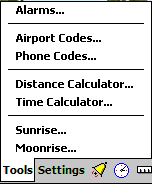
Furthermore
you can see that the “Tools” menu gives you the possibility of setting alarms,
seeing airport/phone codes, calculate distances (straight line), calculate the
time, see sunrise and moonrise times.
I think that the
alarms option is a good thing to have. The idea that you can set a time in a
given city is good, e.g. if you have a New York meeting at 12 o’clock, and you
set the alarm to this, it will automatically notify you when the time is 12
o’clock in New York. This is awesome. You can also write a custom text to be
shown at the alarm execution.
Here it would be good if you could
implement this feature directly into PocketPC standard PIM. However this is not
easy – if not impossible. This would give the user the benefit of integration
with the PIM, so that the user can create a meeting in his or her calendar.
Then you can e.g. add it to a category and have it show up in MS Outlook.
However you need to take care of the time zone in the calendar system, because
the time you set for a given city in GeoKron would have to be converted to the
current time that is selected on the PDA.
The menu option “Airport Codes” and “Phone
Codes” is only for viewing purposes, so you cannot edit the values in these.
It should be possible to change
these values, because I cannot add
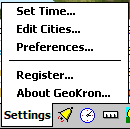
The Settings menu makes it possible to set the
time of your PDA, just as in the PocketPC Control Panel. However a new feature
is that you can synchronize the clock with the internet time. This is neat, but
it needs an Internet Connection on your PDA. Furthermore remember that
ActiveSync automatically syncs your PDA with the Host computers time, so maybe
this feature is not needed unless you travel a lot.
A good feature would be to have an
Automatic Synchronize Option, so that every time an Internet connection is
detected, it will automatically synchronize the time.
The Edit Cities menu makes it possible to edit
the cities that are registered in the software and to add/delete cities. This
is a required feature when using this kind of software, because you always need
to add a
You could make this feature online
updateable, because then people could synchronize with a global city database
and share cities with each other.
The
Preferences menu is where you can change settings for the entire software. This
will be reviewed later in this article.
You can
register the software by using the menu Register and see who made the software
by looking at About GeoKron.
User Interface analysis
The user
interface (UI) analysis will look at how the user interface is built, if it
satisfies the PocketPC platform and if the user interface is user friendly.
I will run
through some of the user interfaces in the software and review them.
City Info
UI

You can
click on any city to get more information about the city and the city’s location
is shown on the world map. A “zoom” button in the information box about the
current selected city on the world map makes it possible to zoom in on the
current city you have selected on the world map. However zoom is only in one
level.
I am missing the opportunity of zooming into
the city at country view. This makes it possible to see where the city is more
precisely. It is not clear enough where the city is.
An
improvement is to make it possible to zoom into Country View, so that you can
see the city’s location more precisely. However this will increase the size of
the software and the complexity of the map graphics.
About UI
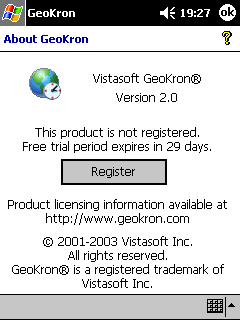
The About
dialog shows you the current version of GeoKron.
I have not tried the version 1.0, so I cannot
tell you in this review what new features are available in this version.
Register UI
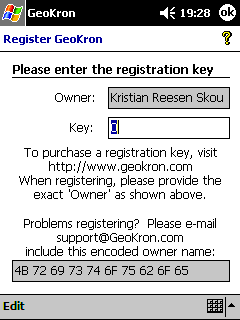
Here you
can see that you need to enter a registration key in order to register the
software and be able to use it for more than 30 days. You can see that the key
is calculated from your Owner name.
Alarm UIs
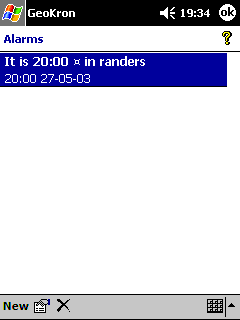
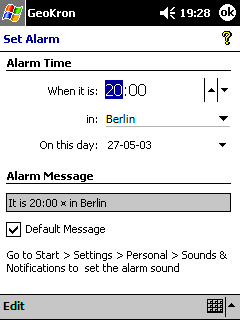
In the
alarm UI you can add a new alarm for a given city in the city’s own time zone.
This is a neat feature and you can even set up your own alarm text. However
when you click on the “Alarms” menu option in the main screen, you are always
prompted to create a new alarm. You should instead just be shown the list of
alarms as on the left picture, and then afterwards be able to choose to create
a new alarm.
Airport
& Phone Codes UIs
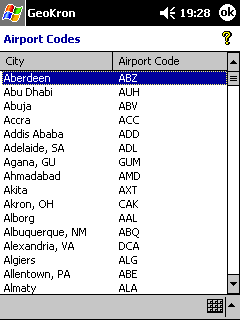
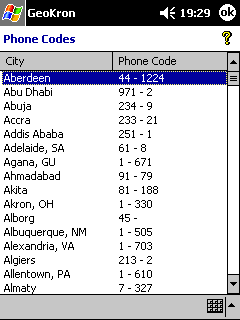
The Airport
Codes and Phone Codes are only for viewing pleasure. You cannot create your own
codes, this should be a possibility. However the available information is good
to have in your pocket.
Distance
Calculator UI
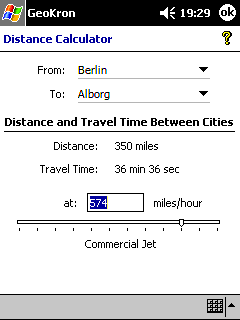
The
calculation of a distance from one city to another is done in a straight line
perspective. So you can only use this distance if you are travelling by plane
and use it as an approximation.
I do not see the need for such a function. It
should instead be possible to calculate the correct route from one city to
another either by plane, by ship and/or by road. This gives a much precise
estimation. However the calculation of this is much more complex.
Time
Calculator UI
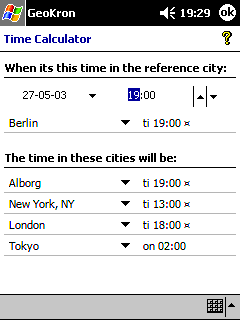
The time
calculator makes it possible to show what time it is and day it is in other
cities, when choosing a main city.
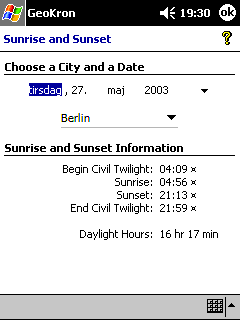

These UIs
makes it possible for you to see when the sun and moon is going to show up or
fade away in different cities around the world. However remember that the magic
is all done by mathematics and it is only an estimate given from the current
location on earth.
Set Time UI
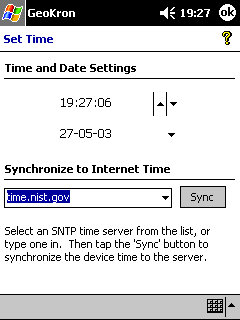
The set
time UI makes it possible to synchronize with an NTP time server. I think that
the programmer made a typing mistake, because it is not SNTP but a Network Time
Protocol (NTP).
Preferences
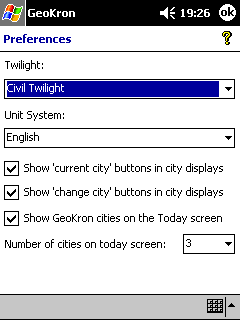
Here you
can set up general settings for the software. The Unit System has to be Metric
for me, because I live in
Cities,
City Info, City Time Zone & City Location UIs
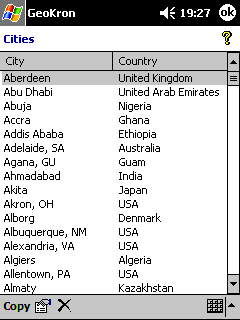
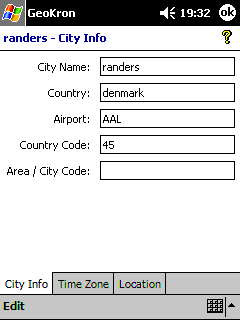
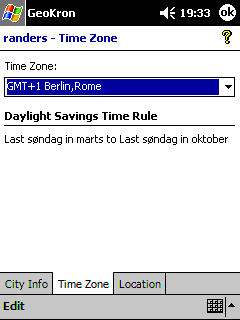
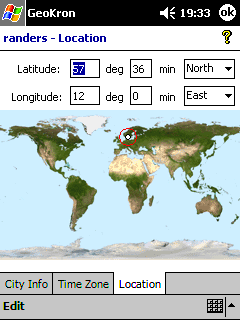
Theses UIs
are important if you live in a city that GeoKron does not know.
You can
also edit and delete cities from the list of cities. However in order to create
a new city, you need to do something weird, you need to copy an existing city
and then edit this to create a new city.
This is not
standard for User Interfaces; you should be able to click
Furthermore
there is a small glitch in the CITY NAME when you have to write a new name,
because if you delete the city name and want to type in a new name with a
beginning Capital and you use Fitaly as text input, you will be prompted
indefinitely with the message about the city name has to be unique. This is a
bad design in the software. But afterwards it functions as designed.
However you
should be able to choose Airport + Country code from the Airport codes &
Phone codes that already exist in the software. No need to type them in again.
The time
zone tab is good for choosing the time zone for your city. However this should
actually be possible to calculate when you type in the latitude and longitude
in the location tab, because the time zones are sections set up as a standard
for the entire world. So no need to the time zone tab.
The
Location tab is good for choosing the city you want to by typing in latitude
and longitude, however the world map is too imprecise to able to select a city
on it.
Uninstallation
In order to
uninstall the software you go to the Remove Programs in the Control panel and
remove “VistaSoft GeoKron”.
You can
choose to uninstall the city databases also. Any changes you have made in the
city databases are erased, unfortunately you cannot backup these databases
automatically, so you need to either keep them on the PDA or delete them.
After
uninstalling the PDA had removed the software completely. Both the main
program, city database and the today screen applet was removed without any
problems.
I like this, being able to remove an
application on your PDA completely is essential, because memory is low on a
PDA.
Conclusion
The
software is functioning as it ought to do as described in the specification of
the software which is on the developer’s website.
However it
has some small glitches, such as not being able to naming a
It has a
lot of features, such as the alarm feature and it works as it should by letting
the user be able to set alarms in a city’s current time. This makes it easy for
the user to set alarms, however you can only set alarms and not appointments in
time zones and this is a wanted feature in a new edition.
You are
able to see sunrises and sunsets, moonrises and moonsets. You can calculate the
time between different city times and you can calculate the distance in
straight line between cities also. Furthermore you can add your own cities and
it is possible to see a graphical overview of the entire world enabling you to
see what the time is in different cities around the world.
If you are
a business man and/or travel a lot and you need to take care of your time in
different cities this software will support some of your needs. The user
interface is quite easy to use for a standard user of PocketPC and you are able
to quickly start using the software as being ready-at-hand.
However if
you really need to enter appointments into your calendar in different time
zones then you need to use another software, because you are only able to
create alarms in this software. Another solution would be to use CityTime from www.codecity.net, which has the possibility
to create appointments in different time zones directly in the PocketPC
standard PIM.
Though if
you are happy with the number of features that GeoKron have you will be
satisfied and not disappointed if you buy this software, especially if you buy
it at the price of the introduction price.
Because of
the missing features the software only gets 3 stars out of 5.